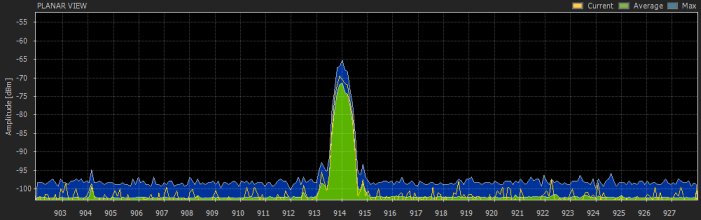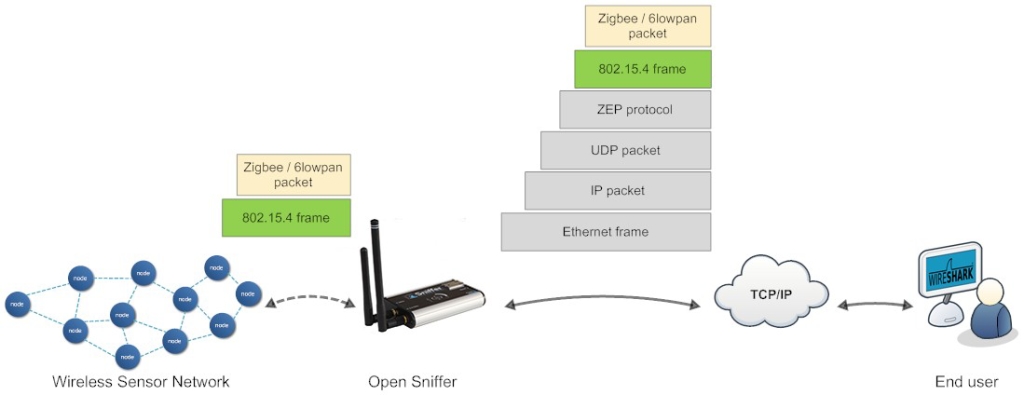How Open Sniffer Works
Feature-rich Analyzer For Zigbee / 6lowpan / 802.15.4 Networks And Iot Devices
Open Sniffer provides several modes. The most important is sniffing mode where it captures all 802.15.4 frames transmitted over the air in its physical range. There are two other modes available. One where sniffer detects an energy over the all 31 channels and the other mode where sniffer acts as a continuous transmitter. The Open sniffer is configured via web interface similar to other network devices.
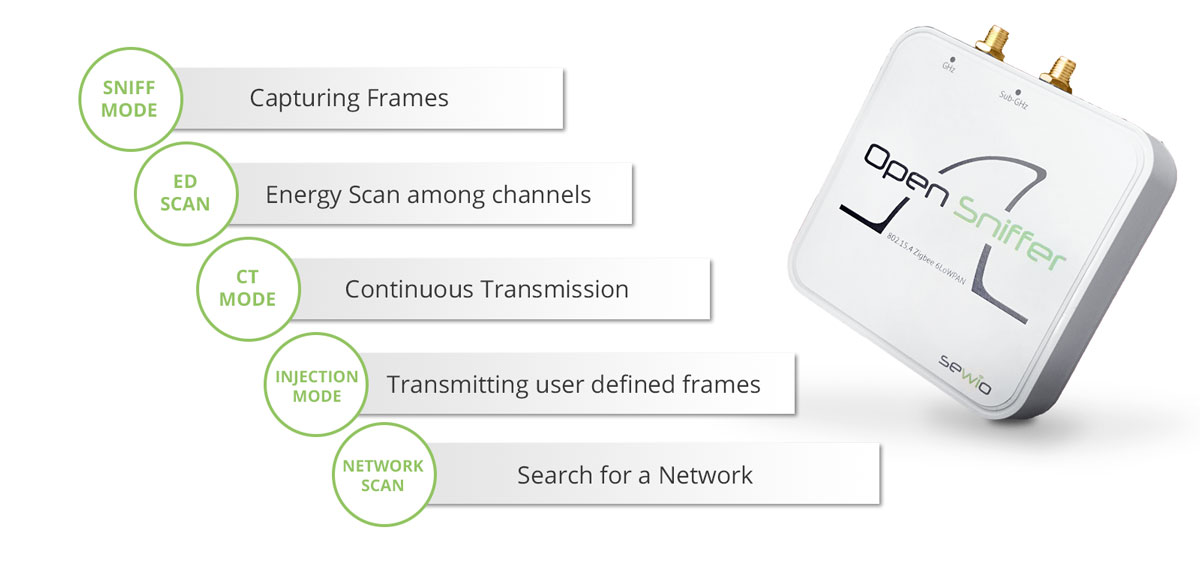
Sniffing Mode
This is default mode of operation for the Open Sniffer device. User need to select desired channel, band and modulation. All captured frames on the particular channel are feeded to Wireshark. Wireshark is the open source industry-standard software for analyzing wired and wireless networks. Therefore we can build on its speed, cross-platform support and community. Data encapsulation is depicted in picture below. Captured 802.15.4 frames are wrapped in ZEP (Zigbee Encapsulation Protocol) which is native protocol supported by Wireshark.
Energy Detection Scanner
In this mode Open Sniffer scan within two seconds all available channels among all supported bands (780/868/915/2400 MHz) and display results to the end user . The picture below illustrates energy scan in 2.4 GHz band.
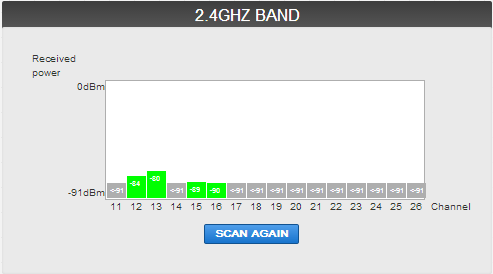
Continuous Transmission Mode
This mode is aimed to testing purposes. Sniffer continuously emits packets to selected channel, transmission type, modulation and transmission power. Example for channel 5 (914 MHz) in 915 band is illustrated in picture below.