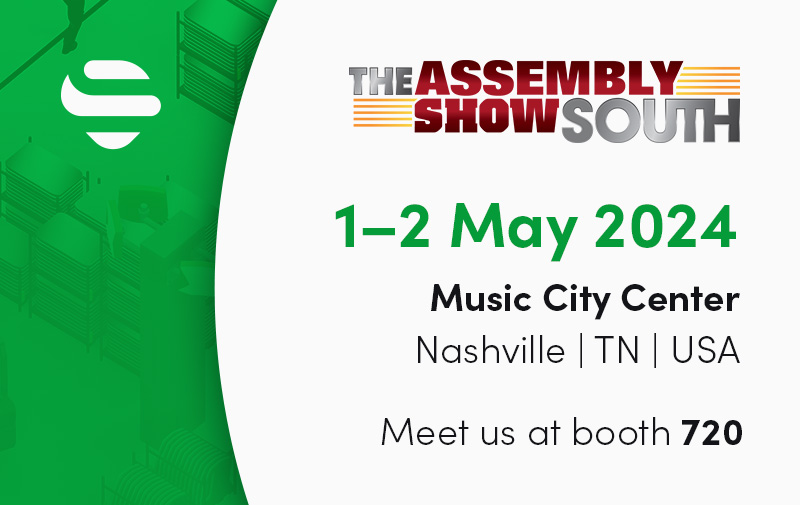Unlock a Wide Range of New Use Cases with the Backchannel Feature of Sewio RTLS Studio 2.6 Release
By Petr Passinger | March 14th, 2022 | 5 min read
Add a brand-new dimension to your RTLS experience. Previously, the UWB tag served only as a transmitter. Now, with the latest version of Sewio RTLS Studio, your tags can also receive UWB signals which enable two-way communication between the RTLS Studio and tag(s). This feature opens the possibility for a wide range of new use cases that can solve countless pain points, from long searching times to tedious manual tasks and dangerous blind spots. In addition, this latest version features the ability to create custom applications that can be run on the tag.
Top three features of Sewio RTLS 2.6:
Backchannel: Unlocking Efficiency Boosting and Safety Ensuring Use Cases
The original Sewio RTLS was built with the scalable TDoA method, which used only one-way communication. Tags would transmit UWB blinks for positioning and payload data reception on a server-side. The new backchannel feature extends the system’s functionality to also send data in the opposite direction. While the UWB blinks from the tag are received by all nearby anchors, the backchannel data are only being sent to the tag from the nearest anchor.
A whole new range of advanced applications can now be implemented thanks to the two-way communication with the tag. Here are just a few to spark your innovation for custom development.
Asset Tracking Use Cases
The most common use case would be to quickly distinguish the desired asset from numerous others in the physical location. This “pick-by-light” feature dramatically reduces search times. As shown in the animation below, thanks to the backchannel feature, a worker can see the location of the desired item on the digital map and be guided directly to it with the help of a flashing tag.
Flashing tag helps worker to quickly identify the object.
In addition to “pick-by-light”, other asset tracking use cases include sending data to a tag’s e-label display for a fully digitalized solution or recording critical process data not only on the server but also on the tag.
Safety Use Cases
Protect workers with the ability to effectively notify them of potential dangers in real-time. The new backchannel feature can trigger tags to emit a sound or vibration to warn workers of a nearby threat. This is a game-changer for industrial security, especially in combination with the 1D tracking feature introduced in RTLS Studio 2.5. Accidents caused by unseen traffic around corners can now be safely avoided as seen in the example.

Forklift driver is noticed about the person standing behind the wall.
While alerting workers is part of the safety solution, it is also possible to create a digital “force field” around them as well. The backchannel has the potential to slow down or stop moving vehicles (e.g., a forklift) when they come too close to workers or a dedicated zone (e.g., a busy crossroad). In addition, drivers on manipulation vehicles can feature radar on their displays.
Telemetry Use Cases
You can now reconfigure the settings of the sensor deployed on a machine through a static tag. With the minimal UWB infrastructure, a single anchor can be leveraged for data transmission if the positioning is not needed. An existing UWB infrastructure can be therefore leveraged for data transfer.

Remote reconfiguration of the sensor settings.
Native Support of Backchannel in RTLS Studio
All the use cases outlined above leverage the backchannel feature, but some of them are also fully built-in to RTLS Studio. RTLS Studio features the “pick-by-light” feature – the flashing LED triggered via the standard RTLS Manager user interface. Our documentation covers more on the “pick-by-light” feature and includes a complete guide for the Custom Tag Application, featuring a top-down overview of how to write the custom tag applications within the Sewio RTLS.
RTLS Studio’s built-in pick-by-light feature.
Back-channel Feature Available for All Location Modes
The previous version introduced the incredible cost-saving feature of multiple location modes (0D, 1D, and 2D). Unlike other RTLS vendors, only Sewio allows a seamless combination of location modes, which opens the door to fewer anchors, reduced workhours, and greater ROI. Version 2.6 expands on this with the backchannel feature that can be used in all of the location modes.
Different location modes supported by Sewio RTLS.
New Tag Firmware: Empowering Custom Tag Application Development
The backchannel feature offers so many possibilities and we want you to take full advantage. That’s why we have rewritten the Tag firmware in an open-to-extension, close-to-modification manner to allow the development of custom extensions using the two-way UWB data communication. Our partners are now empowered to develop their own applications from the tag side.
New tag firmware architecture.
The update is thoroughly covered in the Custom Tag Application section of Sewio documentation. We have also significantly improved the tag source code documentation so, you can learn how to set up a development toolchain, build your new code, or enable a device firmware update via BLE.
Project-based Tweaks: Usability Improvements in RTLS Manager and Sensmap
Sensmap: Search Tags or Anchors
A new feature in Senmap allows you to quickly find an anchor or a tag by its MAC address or alias. This is good news for projects with a higher number of tags as they can now be found in a fraction of the time. The Input field provides auto-completion and can be utilized with various off-the-shelf barcode readers instantly.
To appreciate this feature fully, consider a worker who is looking for a missing pallet in a warehouse. The worker knows the pallet tag’s exact MAC address from the inventory list, so can now simply type or scan in a barcode. In less than a second, he knows its exact position.
Barcode scan to find missing goods.
RTLS Manager: Tag Status
The Tag Summary now includes a tag status represented by an icon. The four statuses are LED on/off, sleep mode, or charging.
Usually, a tag has a different setting when it is active and when in sleep mode. Therefore, it is important to clearly understand in which mode the tag is. Also, the LED status is great, not only for a UWB backchannel demonstration, but to ensure that the LED on the tag is on for when the tag needs to be physically found and identified.
New tag statuses in RTLS manager.
For a full list of the new features and improvements, please read the RTLS Studio documentation or take a Sewio RTLS 2.6 Product tour at your own pace. You can test drive the latest version via a hosted live demo version on the Sewio website.
Sewio partners can download the latest version of RTLS Studio from the Sewio portal. Not a partner? Join the Sewio RTLS ecosystem now!