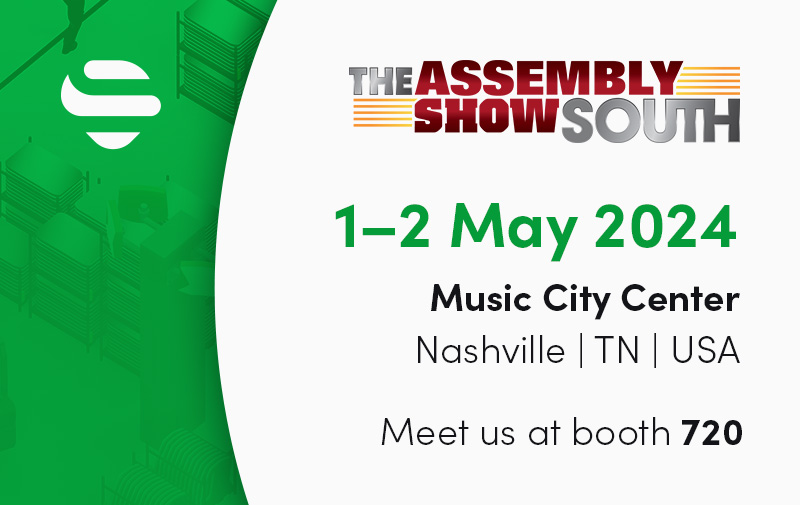Sewio Newsletter | The New Version of RTLS Studio Software Comes with Sage Analytics
By Klara Smetanova | June 6th, 2017 | 2 min read
What Brings You Our New Location Data Analyzing Software?
The Sage Analytics is Sewio´s first analytical software. It´s successful accomplishment is our so far biggest step forward regarding analyzing the location data and generating information for the decision-making.
What are the key features of the Sage Analytics software?
Thanks to the deep location data analyze and its´ interactive graphical visualization all-in well structured customizable dashboard, let the user discover the relevant information about activity, traffic, processes efficiency or vehicles workload and much more. All metrics are measurable across the adjustable time periods, and they are also applicable to many industries and variable application sectors.
The Sage Analytics consists of 9 main metrics opening you the complex overview of movement in any facility. The Sage Analytics presents a valuable information giving the power to transform inefficient workflow into smart digital processes, helps to optimize operation, monitor and compare activity trough shifts and mainly to save your operational costs.
What Are the Top 10 Essential Upgrades of the New RTLS Studio Version?
We keep upgrading and improving the RTLS Studio software. The recent release of the RTLS Studio version 1.3.2. is being so far the most comprehensive software change.
The new RTLS Studio version brings to the users easier maintenance with smoother anchors setting up, new features, improved support services, as well as extended integration options via Open API and the mainly, embedding of the analytic module, the Sage Analytics.
Discover the 10 essential upgrades of new RTLS Studio
1. Position Algorithm is advanced by improving the Sync during high packetloss.
2. Integration of the New API for the number of anchors and CLR for each position are updated via UDP/REST/Websocket also is added API for Sage Analytics and Tag Category.
3. The new version is enhanced by the notification trigger feature and Tag category grouping.
4. Easier Anchor identification is newly allowed by remote LED indication accessible trough button in RTLS Manager.
5. RTLS Manager is enhanced by the new mode allowing to detect activity, presence detection and Idle.
6. The Sensmap 6.0020 features a new button for placing all Tags and Anchors on a current floor plan.
7. Upgraded support thanks to the embedding notification feature and the automatically reconnect features in case of lost connection. In RTLS Studio is also included the notification for low disk space and DB store is automatically turned off.
8. Micro Motion tracking 3D visualization is enabled the in Sensmap 3D 0.3.3.
9. Distance and speed measurement is a breeze thanks to the new tooltip in 3D Sensmap.
10. Embedding of the Sage Analytics Demo v1.0.0, the Initial version of Analytics module.